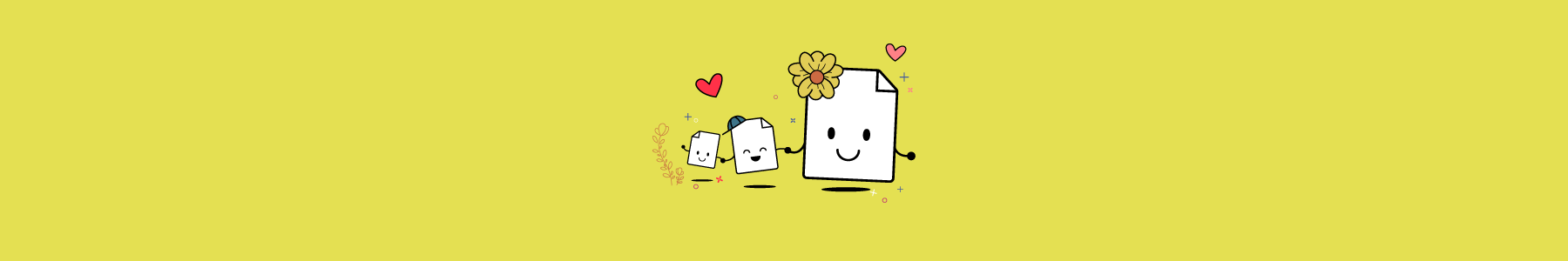Tools
- Convert & Compress
- Organize
- View & Edit
- Convert from PDF
- Convert to PDF
- Sign & Security
- Home
- ›PDF to JPG
Convert PDF to JPG
No downloads, no ad watermarks - just a great free online tool to convert your PDF pages to images or extract single images from your PDFs.
- Convert PDF to JPG in seconds
- Browser-based—no installation
- File processing with TLS encryption
Quick & Easy PDF to JPG Conversion
Extract images from PDFs or turn a PDF file into a completely uneditable JPG file within seconds. The output is a high-quality JPG, without any watermarks. Simply upload your file and let us work our magic.
Convert PDF pages to Images
Turn entire PDF pages into high-quality JPG images with the PDF to JPEG converter. The resulting images will be of the same resolution as their originals and we don't apply watermarks to your files.
Extract images from your PDF
Instead of converting whole PDF pages to JPG, you can also choose to extract every single embedded image in your PDF file into JPG format. We'll identify the images and provide you with a ZIP file.
Secure Online Conversion
Smallpdf uses TLS encryption to guarantee maximum security for your files. We're GDPR compliant and ISO/IEC 27001 certified. Our systems automatically delete all documents one hour after conversion.
PDF to JPEG—Anywhere, Anytime
Our online service can change PDF to images in any browser and operating system: Windows, Mac, and Linux, as well as iOS and Android. You don't need to install any software or create an account.
Work on the Go
On the road a lot without internet access? We offer a desktop application for Smallpdf Pro users, which allows you to convert PDF documents to JPG and PNG offline. If you want to test it out, we offer a 7-day trial.
How To Convert PDF to JPG Online:
- Drag & drop your file in the PDF to JPG converter.
- Choose “Convert entire pages” or “Extract single images.”
- We'll convert your PDF to JPG in a matter of seconds.
- Download the converted file(s) on the results page.
Rate this tool
4.6 / 5 - 320,103 votes